WorkspaceHub – efficient lifecycle management for Microsoft Teams & co
Management, governance and self-service of your Microsoft 365 environment
WorkspaceHub is the ultimate control center for efficient organization and collaboration in Microsoft 365. Seamlessly integrated with tools such as Microsoft Teams, SharePoint Online and Azure DevOps, it provides a single point of contact for creating, managing and using workspaces. With customization, detailed metadata and granular self-service, WorkspaceHub addresses organizational challenges such as a lack of templates and governance in the self-service process. Users experience an intuitive interface where they can create, manage and search workspaces. Experience a new dimension of organization and collaboration with WorkspaceHub – for efficient management, staying flexible and keeping everything in context.
WorkspaceHub was developed by our Microsoft experts to handle recurring requirements in our customers’ organizations in a more efficient and standardized manner. Introducing standards allows companies to find solutions more quickly when creating, managing and using workspaces. This means there is no need to constantly redesign individual requirements.
Advantages of WorkspaceHub at a glance

Lifecycle management out of the box – no long individual implementation processes

A central interface with all of the workspaces across all of the tools at a glance

Use workspaces with all services, including customized services too

Customized templates for each organizational unit
The central point of contact for your workspace management needs
The WorkspaceHub app creates a central point of contact to ensure a clear overview of all kinds of workspaces, such as Microsoft Teams rooms. Even if the tools used do not offer templates natively, WorkspaceHub allows users to use them to create and manage consistent workspaces. With a defined lifecycle, it also supports administrators in structuring, organizing and maintaining workspaces to maintain an orderly environment for all users. So WorkspaceHub is a superb solution for efficient and standardized collaboration that meets your users’ individual requirements.
Managing Microsoft Teams really can be that easy for all users in your organization
Using Microsoft Teams as an example, WorkspaceHub simplifies the management of Teams workspaces by requiring clear naming conventions for creating teams for all users. It also offers predefined folder structures and a standard set of tasks by means of the integrated planner to make teams organization easier. In addition, precreated policies in WorkspaceHub enable automatic archiving of Teams rooms after a certain period of time or inactivity to keep the environment in Teams tidy and resource-efficient.
Features and functions of WorkspaceHub – more than just optimized management of Microsoft Teams
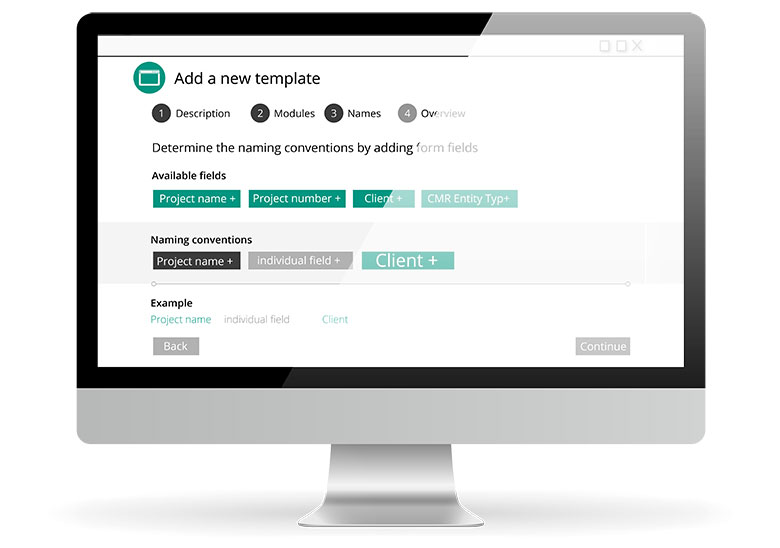
Smart governance without suffocating employees but to prevent uncontrolled sprawl
Keep control over the layout of workspaces and prevent chaos. Rule-based provisioning does more than just follow naming conventions and allow users to maintain an overview. It also enables template-based creation of workspaces in Microsoft Teams. Secure your Microsoft tenant with rule-based assignment of permissions for external access and customized rules to improve collaboration with both internal and external users.
15% of all teams are unused. Our lifecycle management cleans up the mess!
WorkspaceHub does more than just create, edit and archive Microsoft Teams rooms. It also creates, edits and archives workspaces in third-party tools such as GitHub or project data records in the ERP system. At the same time, WorkspaceHub simplifies collaboration thanks to its extensive API, allowing your users to focus on simply using your tools and collaborating productively.
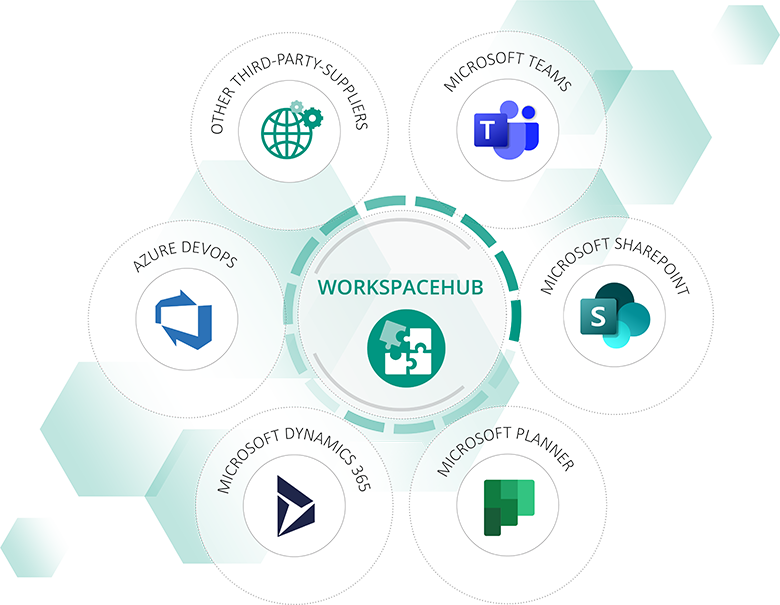
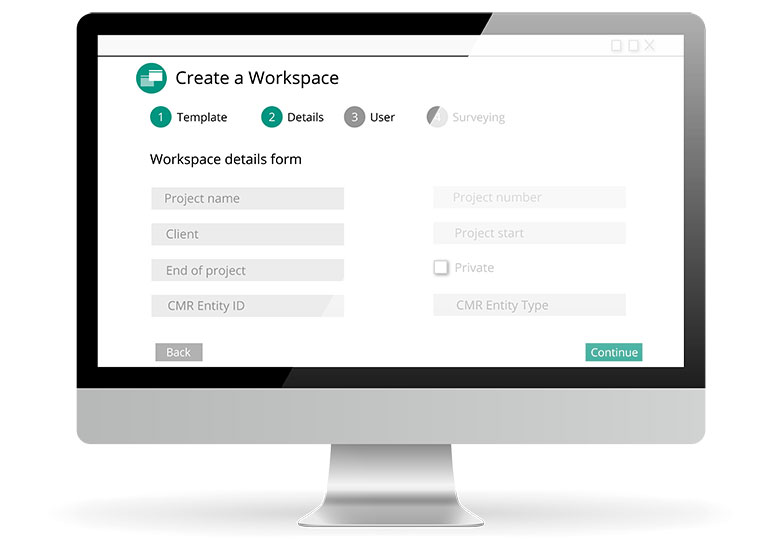
Smart platform integration and automation of standard tasks
Project creation usually follows the same rules and settings and usually requires the same tools to be added. Thanks to smart third-party integration, WorkspaceHub also automates the creation of workspaces on other platforms, automatically links them to Microsoft Teams and automatically populates them with your standard content.
Info box: WorkspaceHub closes the gap in Microsoft Teams and your Microsoft 365 environment
WorkspaceHub integrates seamlessly into Microsoft 365 by means of the Entra ID using an enterprise application and can be embedded in Teams as a Teams app, allowing Microsoft SharePoint and Teams pages to be created directly in the familiar interface. For maximum flexibility of use, the app can be accessed on any device in the Teams client.
By disabling the native self-service options of the various Microsoft 365 services, WorkspaceHub offers a better alternative for querying specific metadata as part of a self-service process and enforcing a naming convention, and enables template definition for specific user groups.
Instead of multiple points of contact, the app’s central interface provides a clear overview for all users, while admins (e.g. the IT department or a defined global administrator) have one point of contact for managing templates without any need to use lots of different admin centers. WorkspaceHub thus creates an efficient single point of truth for organizing your team’s entire working environment.
You’ll create added value in organizational terms in no time in these WorkspaceHub use cases

Efficient management of the collaboration landscape for administrators
In WorkspaceHub, administrators (e.g. Microsoft Teams admins) have a central point of contact for providing templates to meet the organization’s various workspace requirements. All workspaces are displayed here, regardless of which services – such as SharePoint Online or Teams – are included.
Administrators can also integrate additional services that WorkspaceHub does not integrate out-of-the-box at any time. The flexible module-based integration model can add and manage any service that has a corresponding interface – even services outside the M365 ecosystem, such as Jira.
All the tools a project team needs in a single place
Project managers can use predefined templates to quickly equip their project teams with familiar tools and structures, and thereby ensure superb project support and management.
For example, a template can use Microsoft Teams with various channels and predefined folder structures, include a planner with a standard set of tasks and have a separate SharePoint page to share project information externally. All of this is provided in a template, automated and set up with the correct privileges across all tools, so project team members can start working directly in a familiar environment.


Efficient collaboration in the sales process
Cross-team collaboration and organization in Microsoft Dynamics 365 is made even easier by the automatic creation of MS Teams workspaces and predefined Microsoft Planner tasks.
Based on a template, WorkspaceHub creates all of the workspaces directly from your Microsoft Dynamics CRM system on completion of an opportunity, links them directly to each other, and automatically invites the relevant people to new teams and other workspaces so as to successfully complete the sales process as quickly as possible.
Implementation and licensing: get started in a flash with WorkspaceHub
- Implementation in just a few hours: fully automated deployment directly from the Azure Marketplace
- Delivery with ready-to-use template packages – install and use straight away
- Clear model with licensing for each user
- Basic license: all of the workspaces at a glance and collaboration in workspaces
- Standard license: functions such as self-service creation and editing of workspaces in addition to the basic license
- API license: connection of other associated systems for workspace management
Why is ORBIS the perfect partner?
As a long-standing Microsoft Solutions Partner, we are familiar with almost the entire Microsoft Cloud portfolio and provide consulting services in this area. The main aspects we focus on include Microsoft Teams and modern collaboration. So WorkspaceHub is tailored precisely to the ecosystem on the one hand, and comes with tried-and-tested templates for a speedy start to collaboration, depending on the deployment scenario, on the other.
Would you like to test WorkspaceHub directly in your existing Microsoft 365 environment? That’s not a problem! We offer you a 30-day free trial period. Do you need more information? We would also be happy to clarify application scenarios and further support from our experts with you in advance in a personal meeting.

I'm here to help you
Jacek Arend
(Senior Account Manager)
Tel.: +49 162 2474385
Email: jacek.arend(at)orbis.de